User Guide
IceCream Jump is a simple 2d platformer mixed with ice cream serving games.
This document aims to be an in depth guide on every aspect of IceCream Jump. A simple starters guide can be found in the description below the game window on itch. When launching the game you will be presented with the start game screen with a video of the game in the background:

The rectangle with "Play" written inside is a button. Pressing it, or clicking it will start the game on the first level.
Your aim is to fill all of the orders before they leave. Orders are asked by hands at various times through out the level. Levels last for around 30 seconds to 3 minutes. On the top left you can see the current level, on the top right you can see how many orders you have filled.
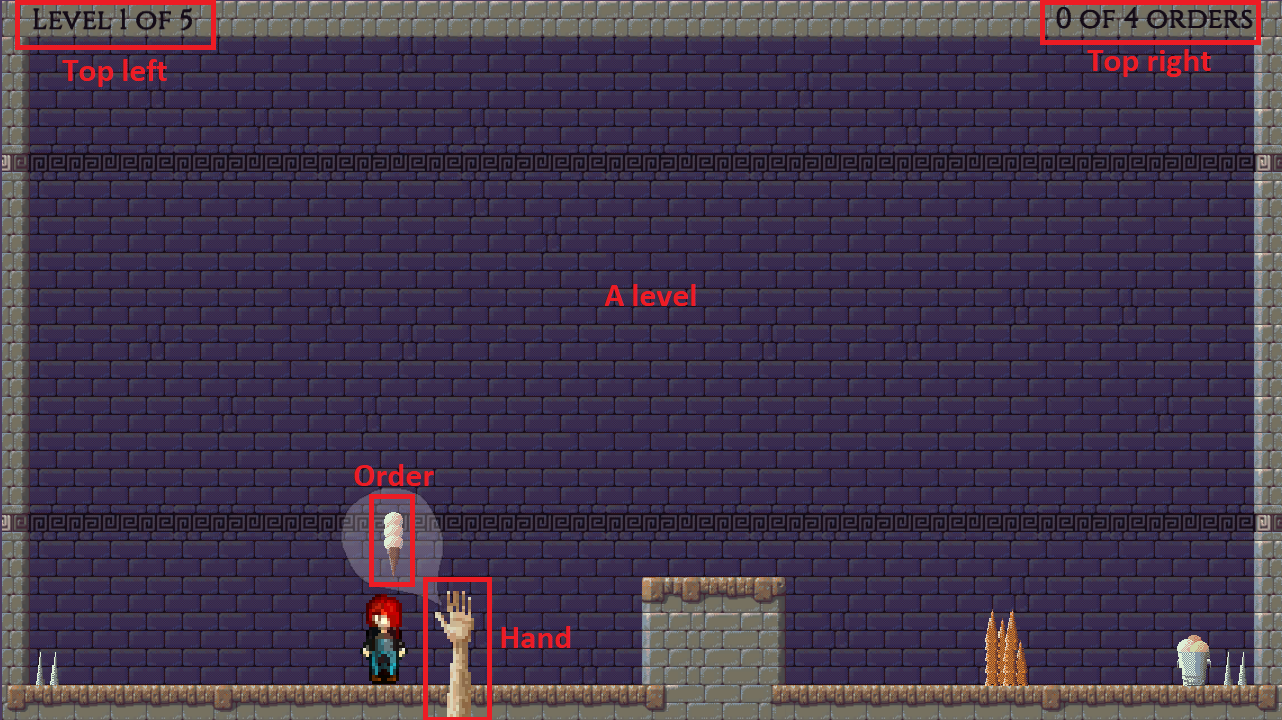
You play as the player. Use keys A to move left or D to move right. Use W to jump. (additional controls include, left arrow or pressing the bottom left to run left, right arrow or pressing the bottom right to run right, up arrow, space-bar or taping the top of the screen to jump, You can also do a second jump while in the air to get another boost. The grey bricks are solid, and cannot be passed through, while the purple pricks are the background. In order to fill each order you need to make an ice cream cone. To do that, you first need to get a cone, this is done by colliding (running into) the cone stack. Once you have a cone you can add ice cream to it. To do that collide (run into) the ice cream bucket. Later levels have different color ice cream buckets, and it is important to add the colors in the order the hand asks for. While moving around the level, make sure not to run into the spikes. They won't restart the level but they will loose your ice cream and place you at the starting position.
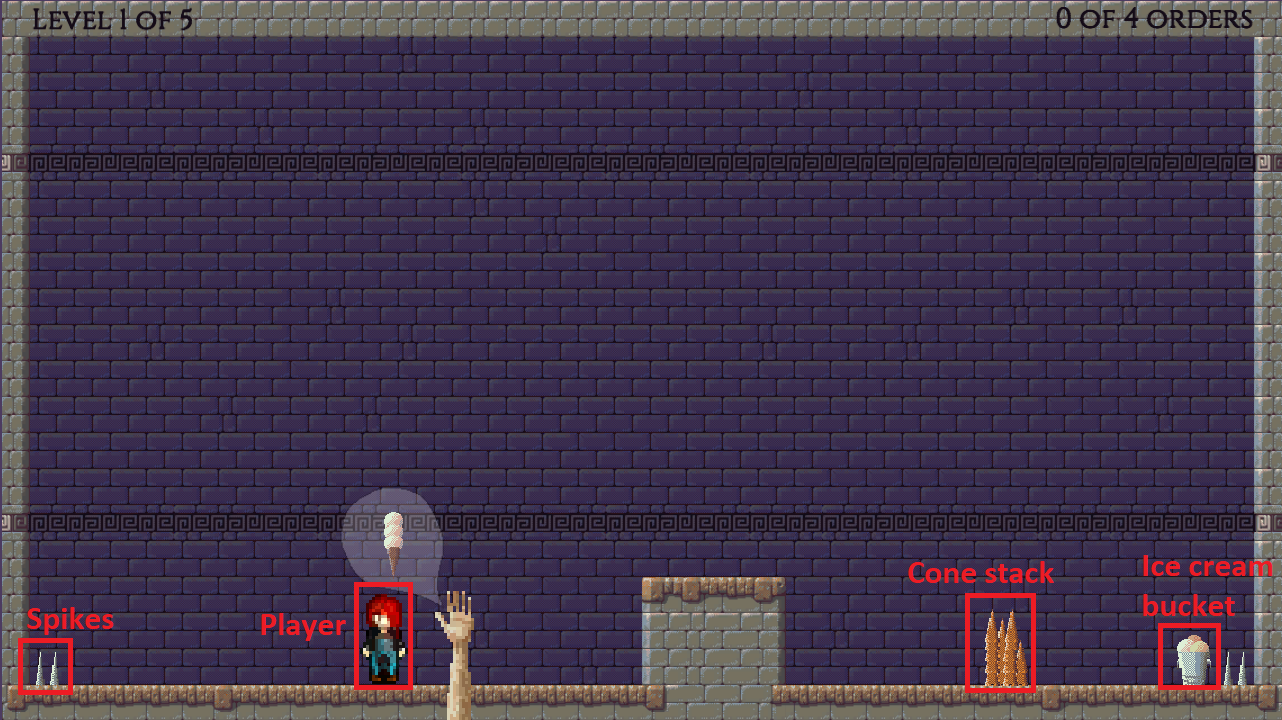
Once you have the ice cream order the hand is asking for, bring it to the hand. If it fits the order, the hand will take it. If not, the hand will leave the ice cream with you. Here is a demonstration on how to play:
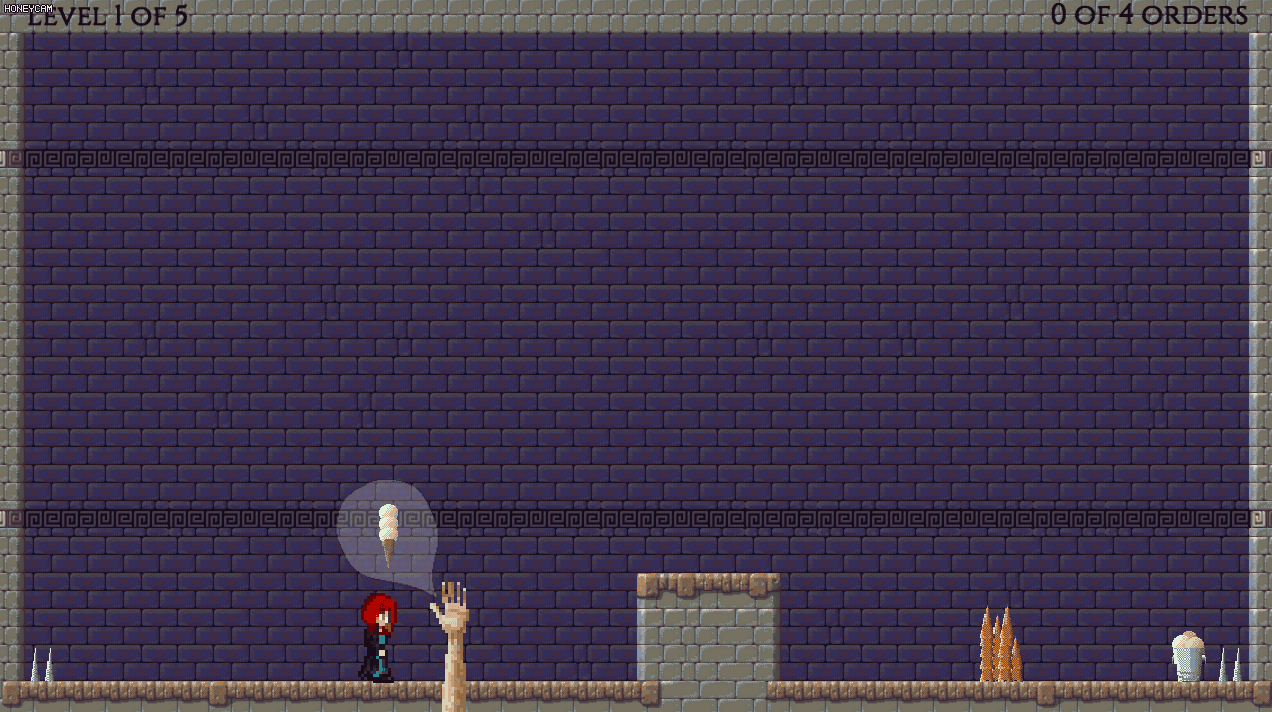
If a hand leaves before you fill it's order, the level will restart. If you fill all the orders before they leave you have finished the level and are then presented with the level complete screen overlay: 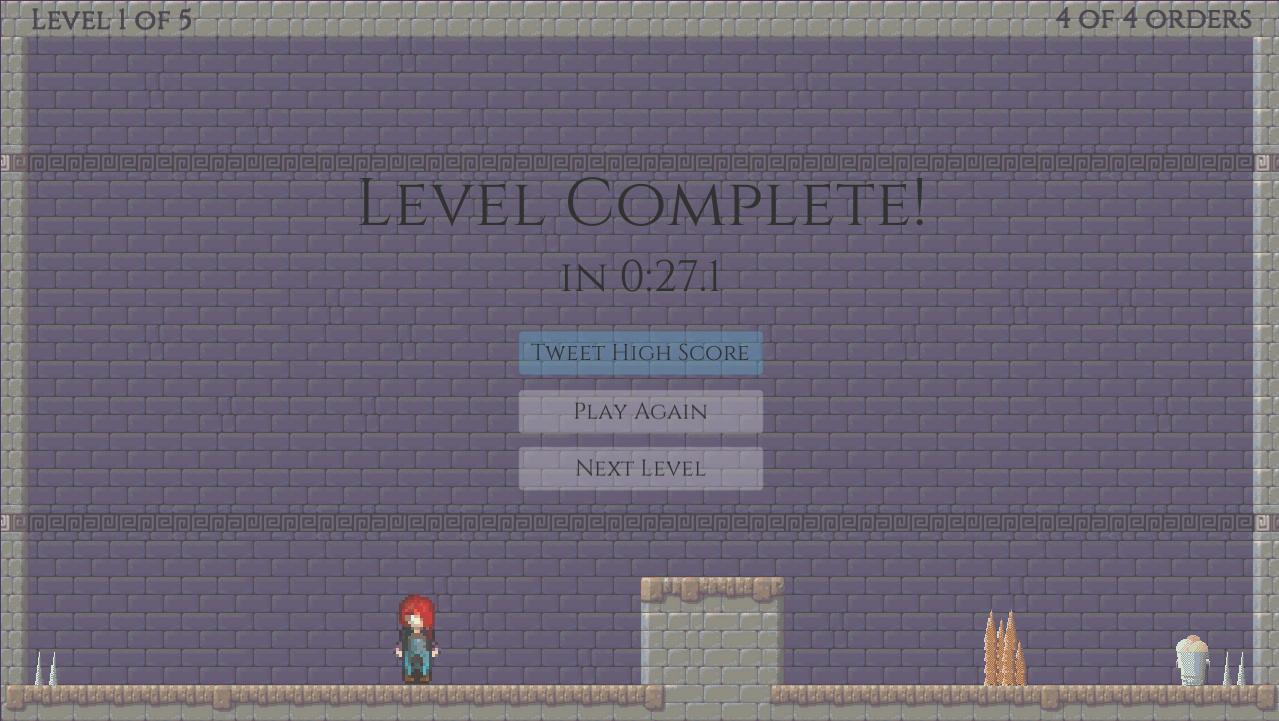
Below the "Level Complete!" text, it displays the time (in one round) it took you to finish the level. Here we finished in 0:27.1 or 0 minutes, 27 seconds and .1 of a second. The first button, the blue one labeled "Tweet High Score" will open a new tab with an auto populated tweet ready for you to share your high score on twitter! (and give the game free advertising). Below that is the play again button, pressing or clicking it will restart the level, for you to play it again. the next level button will move you to the next level. Each level is designed to be more difficult than the ones before.
Good luck, and enjoy the game!
Icecream Jump
A 2d platformer mixed with classic Icecream serving games.
| Status | In development |
| Author | Johannes Nicholas |
| Genre | Platformer |
More posts
- Finishing DevLogOct 15, 2020
- Week 6.2 taking on feedbackOct 08, 2020
- Week 6, Game Testing!Oct 03, 2020
- Privacy PolicyOct 02, 2020
- Week 5, Polish and UIOct 01, 2020
- Week 4 (lost), Presentation and graphics.Oct 01, 2020
- Week 3, Hands, orders, spikes and death!Sep 17, 2020
- Week 2, Custom artwork & Level blockingSep 10, 2020
- Week 1, Game Concept DevLogAug 23, 2020
Leave a comment
Log in with itch.io to leave a comment.