Finishing DevLog
Over the last two months Ice cream jump has evolved from being a simple idea to a fully playable game. Many changes have been made along with healthful feedback from many testers. The games files have doubled in size as more assets are included and the playability of the game increases. This development log may be the final DevLog for UTAS KIT109, and hopefully provides a good roundup of the entire project.
Final Game vs Original Concept
Many changes have been made during the development of IceCream Jump however most are changes to design decisions that came after the initial concept. The concept document was pretty short and limited to begin with, and as such, not much has changed from that original idea. It does however, become difficult to see some of the art connections. So here is a list of differences from the concept document and the final implementation, and why they were made.
- Player art. The player art was originally going off a Super Fuzzball look, as illustrated by rushed drawings as that seemed simple to implement at the time. However, after searching Open Game Art for similar characters without finding any good matches to the concept, I decided to go with Fumiko, a character by Skoam.
- Ice cream art. The original ice cream art was designed to match the player, however after finding a good tile map and character art I decided to create the ice cream art based off the tile map art style. This was reasonably straight forward as only 16 colors are used, seemingly more colors were created with checkerboard looks, that were smoothed out with the bi-linear sprite rendering.

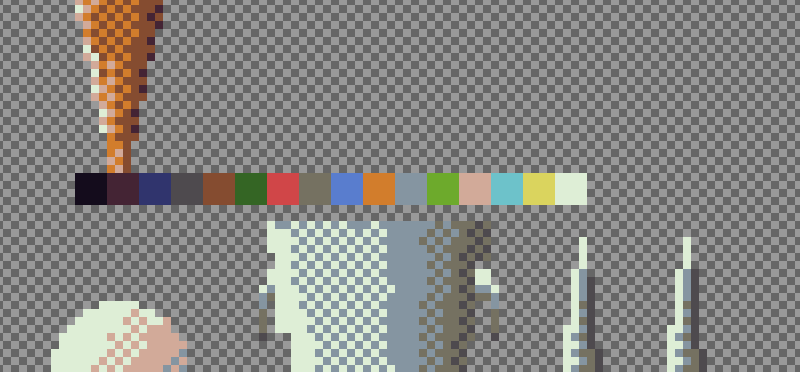

Feedback and observations
Feedback and continual testing is an important part for many games, and IceCream jump is no different. Changes based on user feedback and observations on play style were prevalent throughout the games design and production, from difficulty to controls and level design. Full details can be found in the various weekly devlogs and the game testing week. As a quick summary here are the ones that stand out:
- Jump height with wall collision. Some of the first play tests of the first prototype, I observed some people were jumping into the side of walls and loosing vertical velocity as a result, making it significantly more finicky to move around the level. To fix this I modified the player movement code to apply a zero friction material to the player whenever they jumped, and added the normal physics material back when the hit level ground again. This way, when the player jumped into a wall, they would continue vertically along the wall to the same height as jumping on the spot.
- Colors and colorblindness. For a game based on interactions with different objects that are identified by their colors, it becomes very important to make sure these colors are distinguishable to as many people as possible. One particularly difficult set of colors were an orange and green on the right side of level 3. Thanks to good feedback in the game testing session, I went about changing the saturation and lightness of each to make them visually distinguishable to this kind of color blindness.
- Difficulty. Difficulty was an ongoing variable that continually benefited from various tweaks and adjustments, generally in the direction of making that level slightly easier, and removing the need for fine adjustments by the player. This was usually done by changing the wait times on the hands, however improving the playability was mostly done with small level changes, like removing annoying corners in various places.
These are only the three biggest problems that standout, a more comprehensive list can be found in the game testing week.
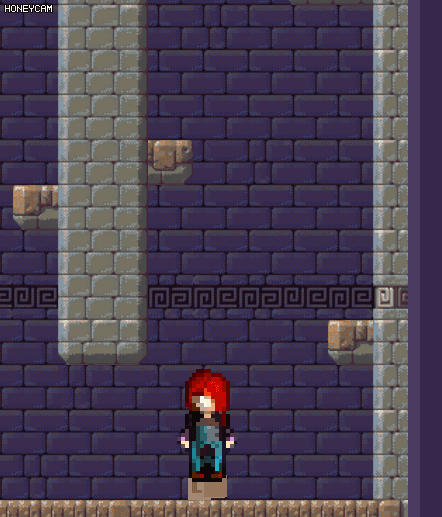


Asset List
Various assets were used throughout the game, however kept to a minimum. This game is made with Unity Engine. Here is a complete list of all the assets:
| Asset name and folder | Purpose/ use | Artist or developer | Link to source |
|---|---|---|---|
| Bucket.cs | To set the visual colors of the ice cream sitting in the bucket | Joey Nicholas | N/A |
| changeScene.cs | A simple script to change the scene, can be run from a button. | Joey Nicholas | N/A |
| CrossSceneMusic.cs | A simple script to inherit from singleton, to have the music persist between scenes. | Joey Nicholas | N/A |
| Hand.cs | Manages everything the hand does, from what to order, and when and how to move. | Joey Nicholas | N/A |
| IceCreamManager.cs | Changes the players ice cream when colliding with buckets, cone stack, hands, etc. | Joey Nicholas | N/A |
| IceCreamStack.cs | Is used wherever you see a cone with ice cream (player, hand speech bubbles, hands final orders). It takes an array of in scene buckets, as the colors of the ice cream. | Joey Nicholas | N/A |
| MoveBetween ScenesWith Numbers.cs | A temporary script for development that allows the user to quickly change between levels at a press of a number button. | Joey Nicholas | N/A |
| PlayerMovement.cs | Calculates player movement from user input. | Joey Nicholas | N/A |
| SetForwardIdle.cs | Sets the player sprite to always idle facing forward and not flipped, used in the player sprite animation controller. | Joey Nicholas | N/A |
| SetLevelOfText.cs | Sets the text shown on the top left of every level. "Level 3 of 5" | Joey Nicholas | N/A |
| SpawnParticles EveryDistance.cs | Used to create the running particles. | Joey Nicholas | N/A |
| TimeScore Manager.cs | Sets the text on the top left of the level, detects when all orders have been filled, keeps track of time for the level end screen and tweet button. | Joey Nicholas | N/A |
| TouchController.cs | Takes 3 UI buttons used for touch controls and sends it to the player. | Joey Nicholas | N/A |
| UnitySingleton Persistent.cs | Used to keep the music across scenes, taken from an earlier practical. | Michael Stevenson | red frame singletons |
| Bucket.prefab | Prefab for the bucket with ice cream. | Joey Nicholas | N/A |
| ConeStack.prefab | Prefab for the cone stack. | Joey Nicholas | N/A |
| EmptyBucket.prefab | Prefab for the empty bucket. | Joey Nicholas | N/A |
| Hand.prefab | Prefab for the hands. | Joey Nicholas | N/A |
| IceCream Stack.prefab | Prefab for any cone with icecream. | Joey Nicholas | N/A |
| Level.prefab | Prefab for basis of the entire level, including UI and camera. | Joey Nicholas | N/A |
| Player.prefab | Prefab for the player. | Joey Nicholas | N/A |
| TilePalette.prefab | Used in editor in order to draw out the levels. | Joey Nicholas | N/A |
| NoFriction .physicsMaterial2D | Applied to player when not on ground. | Joey Nicholas | N/A |
| Platforms .physicsMaterial2D | Applied to player when on ground. | Joey Nicholas | N/A |
| OpenWindow.jslib | A java script plugin that makes the tweet button work on webGL builds. | Valentin Simonov | Opening links in a Unity WebGL project |
| The entire 2DTileFrameWork folder | Unused. Was going to be used for easier tile map editing. | Unknown | Previous KIT109 Practical on tile maps. |
| HandAnimations/ HandAnimController .controller | Unused. Was going to use an animation controller for hand actions but settled with code and curves instead. | Joey Nicholas | N/A |
| HandAnimations/ Received.anim | Unused. Same story as above. | Joey Nicholas | N/A |
| The entire Icons folder | Various icons in different sizes used for android builds. | Joey Nicholas | N/A |
| OtherArt/ MenuImage Sequence | 558 low res jpeg images for the video that plays in the background of the main menu. | Joey Nicholas | N/A |
| OtherArt/ Cinzel- VariableFont_ wght.ttf | The font used in the game. | Natanael Gama | Cinzel |
| OtherArt/ game audio remix.wav | A mix of the ambiance audio and music | Arthur, Berlin Atmospheres, Joey Nicholas | Recent Changes, Room Ambience |
| OtherArt/ Hand.png | Unused. First artwork used for hand, changed due to lighting direction. | Joey Nicholas | N/A |
| OtherArt/ Hand1.png | Unused. Second artwork for hand, fixed lighting direction. | Joey Nicholas | N/A |
| OtherArt/ Hand2, 3 and 4.png | Unused. 3 attempts at getting the skin color and lighting to match the player. | Joey Nicholas | N/A |
| OtherArt/ Hand5.png | The final or latest art for the hand. | Joey Nicholas | N/A |
| OtherArt/ IceCream.png | A small sprite sheet that includes, Icecream, cones, buckets and spikes. | Joey Nicholas | N/A |
| OtherArt/ IceCream_3.asset | The tile map asset for the spikes. | Joey Nicholas | N/A |
| OtherArt/ IceCreamJump MenuVideo_ 000000.controller | The animation controller that controls the main menu video. | Joey Nicholas | N/A |
| OtherArt/Menu Animation.anim | The animation asset that stitches together all the 558 jpeg images to make the main menu video. | Joey Nicholas | N/A |
| OtherArt/ SpeachBubble.png | The art texture to show what the hands order, and for some reason I'm bad at spelling. | Joey Nicholas | N/A |
| Particles/double JumpDust.prefab | The purple double jump particles. | Joey Nicholas | N/A |
| Particles/ jumpDust.prefab | The particle burst that happens when the player jumps from the ground. | Joey Nicholas | N/A |
| Particles/ KickUpDust.prefab | The particles that spawn when the player runs. | Joey Nicholas | N/A |
| PlayerArt/ Fumiko.png | Sprite sheet of the player art. | skoam | Fumiko |
| PlayerArt/ FallingRight.anim | Animation of Fumiko (Player sprite) falling while facing the right. | Joey Nicholas | N/A |
| PlayerArt/ Idle.anim | Idle animation of Fumiko. | Joey Nicholas | N/A |
| PlayerArt/ IdleSideways.anim | Unused. Made for a fraction of a second when player stops moving. | Joey Nicholas | N/A |
| PlayerArt/Idle Sideways2.anim | Used for a fraction of a second when player stops moving. | Joey Nicholas | N/A |
| PlayerArt/Jumping Right.anim | Used when the player jumps and is moving upwards | Joey Nicholas | N/A |
| PlayerArt/Run Left.anim | Unused. Fumiko running to the left. | Joey Nicholas | N/A |
| PlayerArt/Run Right.anim | Fumiko running to the right. | Joey Nicholas | N/A |
| PlayerArt/Fumiko_ 16.controller | Unused. Animation controller used in development. | Joey Nicholas | N/A |
| PlayerArt/Fumiko_ 97.controller | Unused. Animation controller used in development. | Joey Nicholas | N/A |
| PlayerArt/Player .controller | Animation controller for the player. | Joey Nicholas | N/A |
| Scenes/ Level1, 2, 3, 4, 5.unity | Levels 1, 2, 3, 4 and 5 respectively. | Joey Nicholas | N/A |
| Scenes/Menu.unity | Main Menu scene. | Joey Nicholas | N/A |
| TilemapArt/dawn_ of_the_gods.png | Tile map sprite sheet used in the game. | Carl Olsson | Dawn of the Gods |
| TilemapArt/dawn_ of_the_gods_0 to 1926 .asset | Tiles from the sprite sheet that can be used in the tile map . | Joey Nicholas | N/A |
| TilemapArt/ NewTerrainTile.asset | Unused. Created for editor tools but never used. | Joey Nicholas | N/A |
Player Guide
An in depth player guide is available in a separate devlog here: User Guide
Icecream Jump
A 2d platformer mixed with classic Icecream serving games.
| Status | In development |
| Author | Johannes Nicholas |
| Genre | Platformer |
More posts
- User GuideOct 15, 2020
- Week 6.2 taking on feedbackOct 08, 2020
- Week 6, Game Testing!Oct 03, 2020
- Privacy PolicyOct 02, 2020
- Week 5, Polish and UIOct 01, 2020
- Week 4 (lost), Presentation and graphics.Oct 01, 2020
- Week 3, Hands, orders, spikes and death!Sep 17, 2020
- Week 2, Custom artwork & Level blockingSep 10, 2020
- Week 1, Game Concept DevLogAug 23, 2020
Leave a comment
Log in with itch.io to leave a comment.